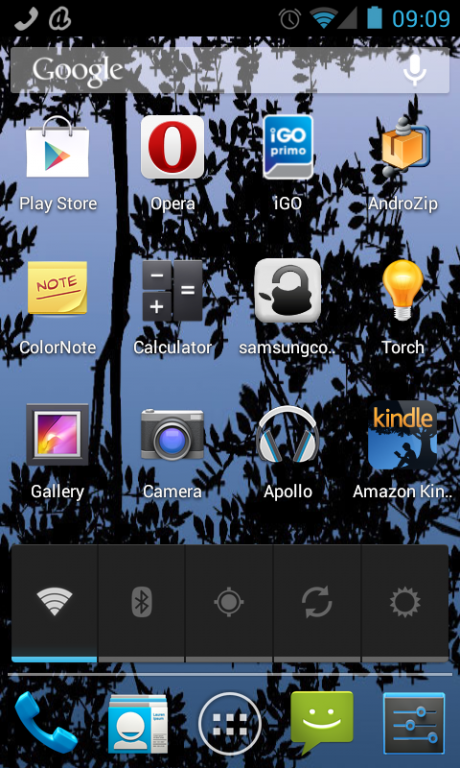Samsung unlock codes 1.1
Free Version
Publisher Description
The Samsung unlock codes instructions and troubleshooting will be helpful to you if:
-you want to unlock your phone,but not sure what's the best solution to do it; do not hurry and buy an unlock code that you might need;80% of the problems with unlock codes are because people buy unlock codes that do not need
-you have a Samsung unlock code but not sure how to use it to unlock your phone
-you Samsung unlock code is not accepted, your phone is hard-locked or needs an unfreeze code
For what phone models will be useful:
-This application can help you with inserting the unlock codes for almost any Samsung device
-Special troubleshooting instructions are provided for:
-Samsung Galaxy S4 I9505 I337 M919 I337M unlock codes
-Samsung Galaxy S3 t999 i747 i747M i9300 unlock code
-Samsung Galaxy S2 t989 i727 i9100 unlock code
-Samsung Galaxy Note 2 T889 I317 I317M and a lot more
This app will not unlock your phone,but is a money saver:
-will help you avoid losing money on an unlock code that you might not need
-help you decide which is the best solution to unlock your phone,
-show how to insert the unlock codes and fix the most common problems with Samsung unlocking.
If you want to buy an unlock code at a fair price please visit www.onlineunlocks.com
This Samsung unlock guide can be useful when you need to unlock your personal phone,or even for phone services or phone resellers as it presents most encountered issues and their solution when it comes to unlocking your Samsung mobile phone. For any problems or suggestions please contact us at contact@onlineunlocks.com
About Samsung unlock codes
Samsung unlock codes is a free app for Android published in the Telephony list of apps, part of Communications.
The company that develops Samsung unlock codes is onlineunlocks. The latest version released by its developer is 1.1. This app was rated by 1 users of our site and has an average rating of 4.0.
To install Samsung unlock codes on your Android device, just click the green Continue To App button above to start the installation process. The app is listed on our website since 2013-12-15 and was downloaded 154 times. We have already checked if the download link is safe, however for your own protection we recommend that you scan the downloaded app with your antivirus. Your antivirus may detect the Samsung unlock codes as malware as malware if the download link to appinventor.ai_onlineunlocks.Samsung_Codes is broken.
How to install Samsung unlock codes on your Android device:
- Click on the Continue To App button on our website. This will redirect you to Google Play.
- Once the Samsung unlock codes is shown in the Google Play listing of your Android device, you can start its download and installation. Tap on the Install button located below the search bar and to the right of the app icon.
- A pop-up window with the permissions required by Samsung unlock codes will be shown. Click on Accept to continue the process.
- Samsung unlock codes will be downloaded onto your device, displaying a progress. Once the download completes, the installation will start and you'll get a notification after the installation is finished.